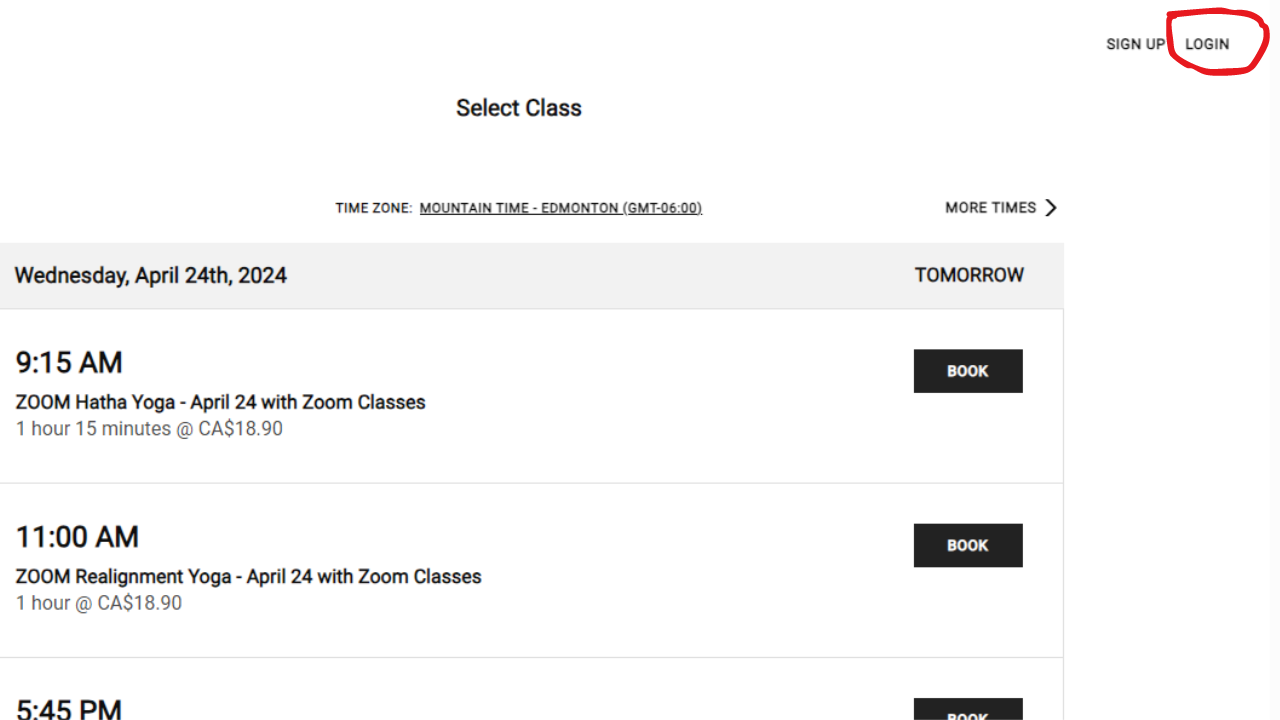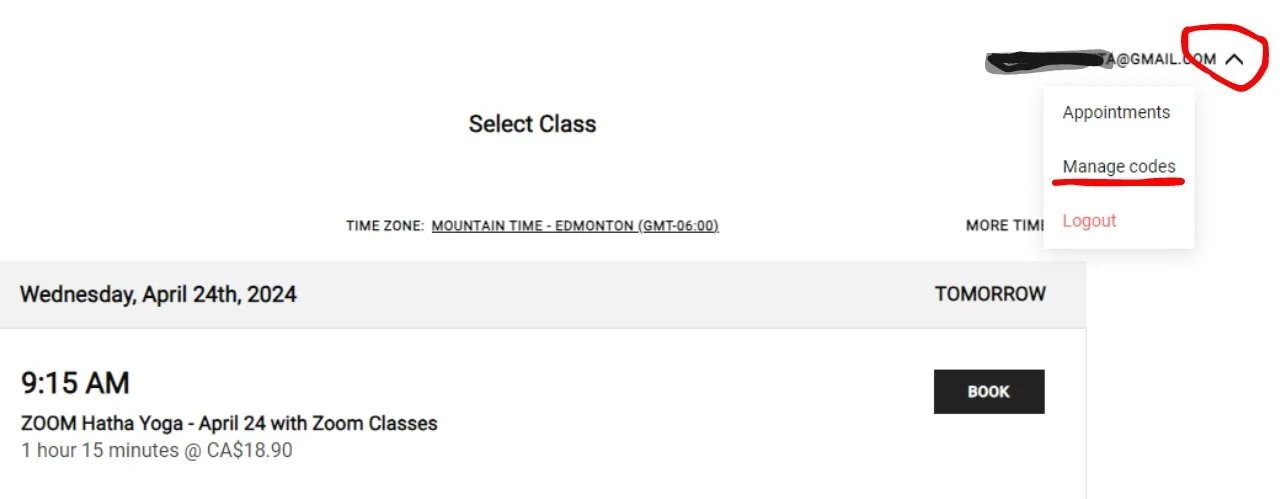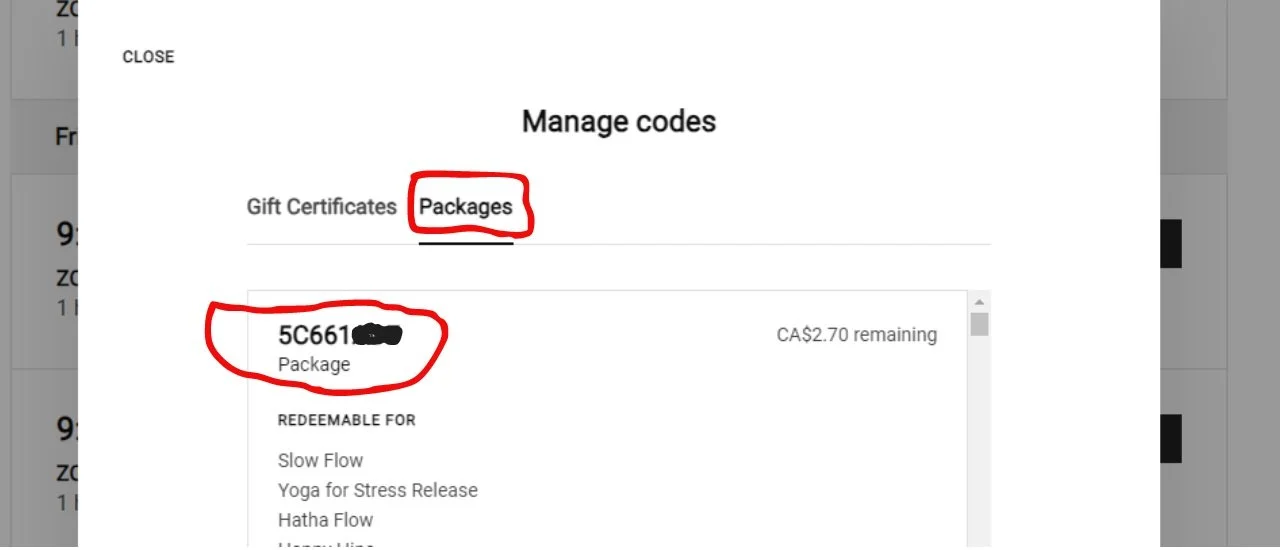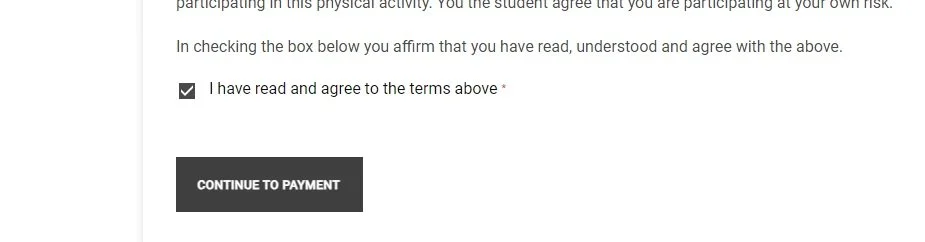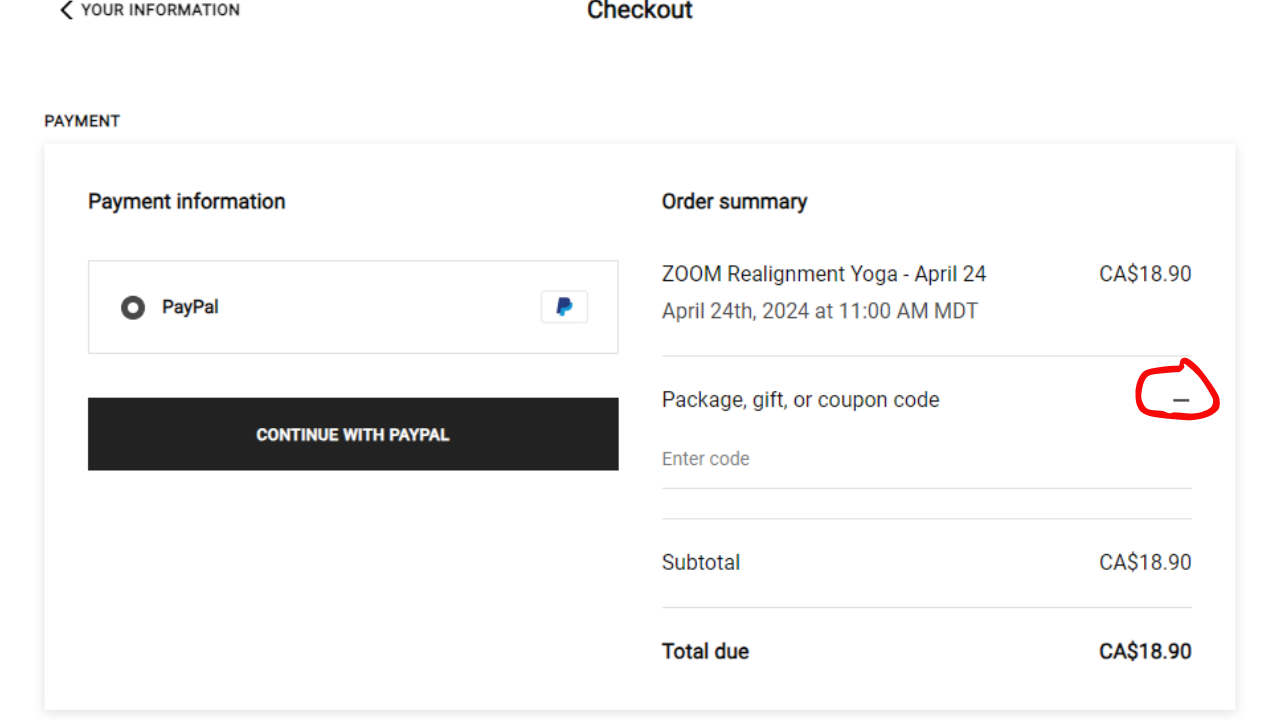Our Scheduling System Had An Update
Here’s How to book classes with passes
Step 3: Get Your Pass Code
to get your pass code you will go to the down arrow next to your account email in the top right hand corner of the screen and select Manage Codes.
From here make sure you are on PACKAGES, copy and paste the package code you with to use.
Step 4: Click Book on Class on the Class Your with to attend
Step 5: Check Waiver & Continue to Payment
Step 6: Use YOur Code
Click on the + sign next to Packages, Gift, or Coupon Code & Paste your code you copied earlier or type in the code you wish to use. (If you lost your code you can also manage your codes from this page the same way you did in step 3)
Click APPPLY once your code is in. Then click Confirm to complete booking a class.
YOU DID IT!!